Beauty 4K Auto Focus Computer Camera Network USB Live Webcam
Overview:
1. Full HD 8MP
2. Built-in stereo omnidirectional microphones
3. Auto-Focus,USB Plug &Play
4. Video image format: YUV/MJPG /H.264
5. Support Windows 2000 / XP /window7/ win8/window10
6. Designed for laptops and desktops
Webcam Wide Application
Distance education, teaching and recording, video conferencing, remote training, telemedicine, court trial system, emergency command, webcast.
Webcam Install&Use
Connect webcam into computer/laptop's USB port, the computer/laptop will pop up a new device notification on downright; If not, please open the computer's Device. Manager->lmage Device, and check the USB device.
When you link the camera to MAC, MAC will install this webcam automatically. Other software isn't required. When you check if the MAC has detected the USB camera, you can click the apply menu, then click "About This Mac". You can click the "System Report" from the pop-up window that appears. You put he"System information"window showing the MAC, navigate to the USB section and check if the webcam is listed as a connected device(USB Live Camera)
Specification:
Full HD 4K PC Webcam with Microphone
Model:PGR-008
Sensor:CCD/CMOS
Video Resolution:3840*2160
Video Encoding:M-JPEG
Video Frame:30FPS
Audio Compression:Dual Stereo Microphone
Audio Rate:192kbs
Installation:Horizontal
Driver Installation:PC Driver Free
Material:ABS + Acrylic
LED Fill Light:4Pcs Adjustable Soft Fill Light
Focus Mode:Manually Adjustable Focal Length
Full HD 2K PC Webcam with Microphone
Model:PGR-008
Sensor:CCD/CMOS
Video Resolution:2592*1944
Video Encoding:M-JPEG
Video Frame:30FPS
Audio Compression:Dual Stereo Microphone
Audio Rate:192kbs
Installation:Horizontal
Driver Installation:PC Driver Free
Material:ABS + Acrylic
LED Fill Light:4Pcs Adjustable Soft Fill Light
Focus Mode:Manually Adjustable Focal Length
Full HD 1080P PC Webcam with Microphone
Model:PGR-008
Sensor:CCD/CMOS
Video Resolution:1920*1280
Video Encoding:M-JPEG
Video Frame:30FPS
Audio Compression:Dual Stereo Microphone
Audio Rate:192kbs
Installation:Horizontal
Drtver Installation:PC Driver Free
Material:ABS+Acrylic
LED Fill Ught:4Pcs Adjustable Soft Fill Light
Focus Mode:Manually Adjustable Focal Length
Package Content:
1 x Web Camera
1 x Desktop tripod
1 x User Manual